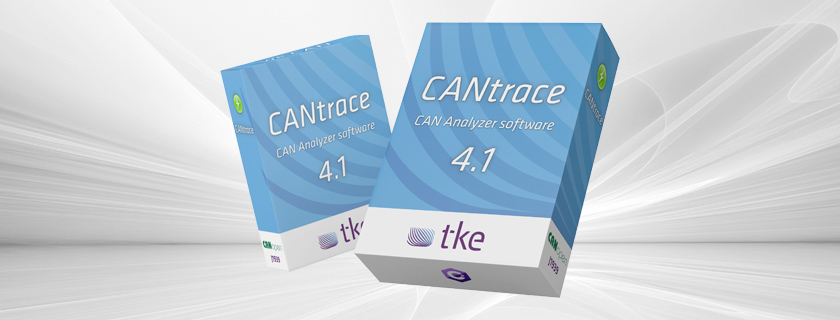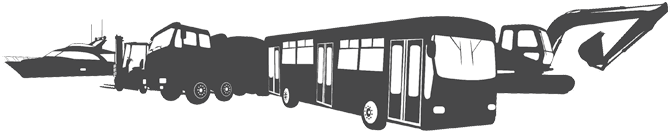CANtrace 4.1 Release
The new CANtrace 4.1 is a robust software designed for analyzing CAN bus networks, particularly focusing on CANopen and J1939 protocols.
It provides users with an intuitive interface to trace, decode, and visualize CAN messages and signals in real-time. Users have the flexibility to monitor network activities as they occur or log data for later analysis.
Whether it’s real-time troubleshooting or comprehensive post-processing, the CANtrace offers the tools needed to efficiently manage CAN bus communication. The new CANtrace 4.1 release introduces enhancements and new features aimed at improving the analysis of CAN bus networks.
4.1 Release
-
Scripting Python Module support added
With this release, CANtrace has improved the built-in scripting, by including many common Python modules in the installer. This allows making more advanced scripts, by using existing file handling, calculation, and data manipulation functions provided by modules. This feature allows for customization of analysis workflows, automation of repetitive tasks, and deeper insights extraction from CAN data.
-
Support for multiplexed signals in databases
There’s now full support for multiplexed signals in databases. Multiplexed signals allows decoding complex CAN protocols and there’s now support added to the trace, data and graph tabs to display signals from multiplexed CAN messages. Also the send tab now allows you to easily edit and send messages that contain multiplexed signals.
-
Time synchronization of the CAN channels
We have also added time synchronization of the CAN channels, when going on-bus. This means that in multi-channel setups you will be able to compare timestamps between channels as they have the same time base. Multi-channel setups now benefit from time synchronization, ensuring consistent timestamps across channels.
-
Improved Handling of Corrupt Log Files and Invalid J1939 DTCs
In addition there’s a number of other improvements, like better handling of corrupt log files and invalid J1939 DTCs. CANtrace now better handles corrupt log files and invalid J1939 Diagnostic Trouble Codes (DTCs), ensuring users can still extract valuable insights from imperfect data sources. Also, more modern graphics for the splash screen and installer, better display of hexadecimal numbers.
-
Kvaser Memorator help file
The help file and guide on using the Kvaser Memorator with CANtrace have been improved. This simplifying setup and configuration while ensuring users can fully utilize Kvaser hardware capabilities. This improvement enhances the user experience and facilitates smoother integration of hardware with CANtrace.
-
Plenty of improvements user interface issues in the trace and send tabs, as well as in the logging configuration
Various user interface issues in the trace and send tabs, improve the project management, as well as in logging configuration, have been addressed, improving overall software stability and usability.
Upgrade your existing CANtrace
Upgrade your CANtrace with latest version contact info@tkesweden.se for questions and orders. For users who have purchased CANtrace after 01.04.2023, the new version is free of charge. Download the new version and ask info@tkesweden.se for a new license key.