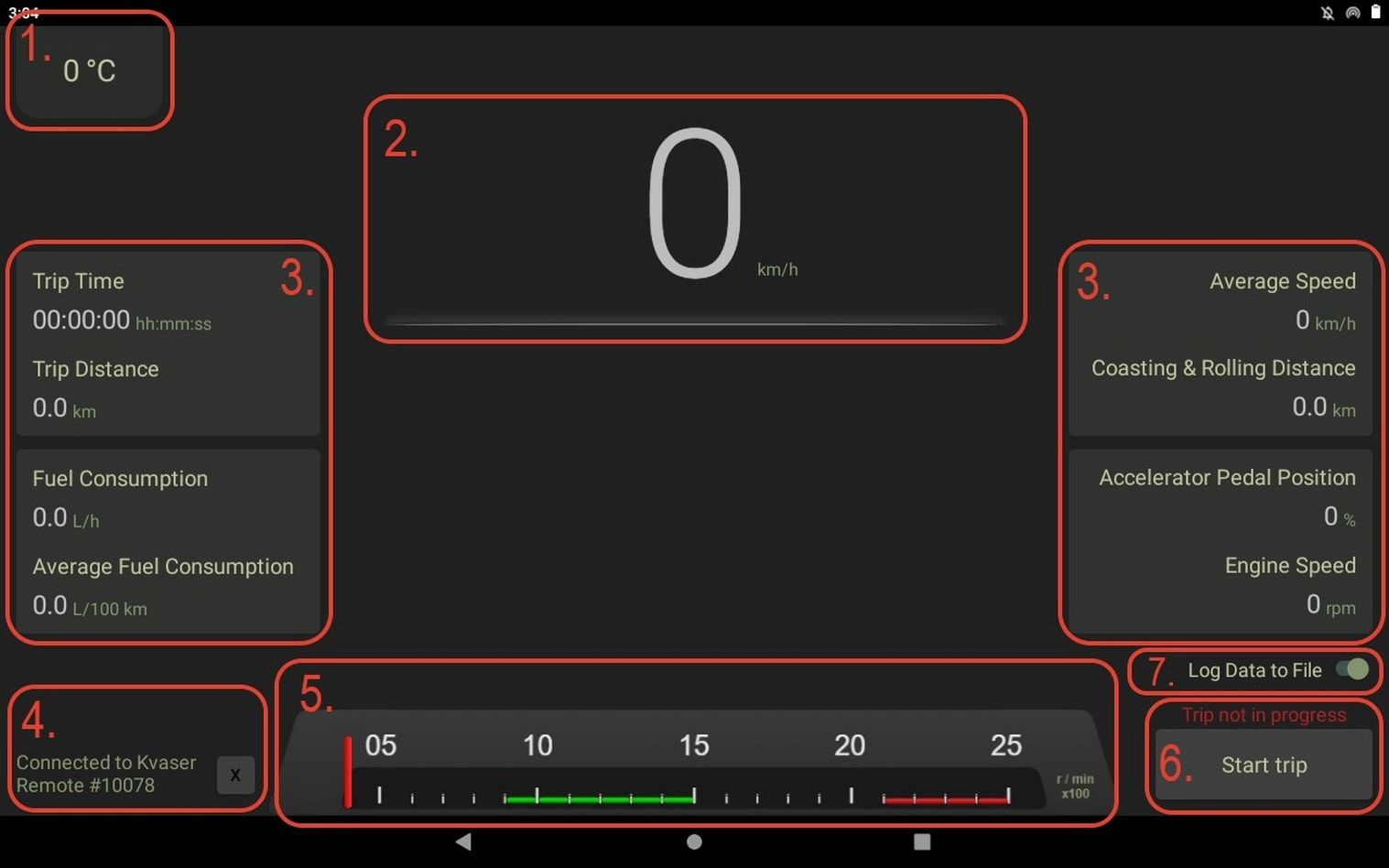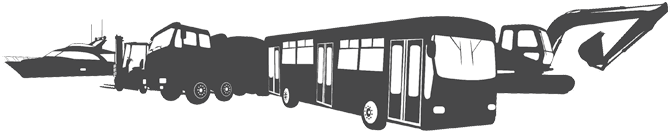An Innovative Solution To Enhance Truck Driver Training
Tampere Vocational College Tredu approached TKE with the need for a truck driver training tool. The main goal of the tool was to increase effectiveness and safety of the truck driver training process. TKE delivered TKE Driver applications to Tredus Volvo and Renault trucks.
The TKE Driver application duplicates the driver instrument cluster to a handheld tablet in real-time. The application gathers real-time data from the truck’s CAN bus. Connection to the CAN bus is done via the trucks BodyBuilder (BBM) or Fleet Management Services (FMS) module. The data is transferred to the tablet application using a Kvaser BlackBird CAN interface.
Customizable Interface Design
The TKE team meticulously designed the TKE driver application user interface to mimic a real truck instrument cluster. As a result, this allows the driver training instructor to easily identify the instrument cluster components. Moreover, users have the flexibility to modify the application user interface to suit their specific needs. These modifications can consist of additional data sections or style changes, providing enhanced customization options.
With the use of the TKE Driver application Tredu was able to increase effectiveness and safety of the truck driver training process. The truck driving instructor can safely monitor the truck’s instrument cluster without the need to dangerously lean over from the passenger seat. The TKE Driver application also enables users to record driving session data to a log-file. The log-file allows the driver training instructor to examine the driving session data on a later date using modern graphing tools.
TKE Driver Training User Interface
| 1. Ambient Temperature display | 2. Vehicle speed display | 3. Trip data display | 4. Device connection status display | 5. Vehicle RPM display | 6. Trip start/stop button | 7.Data logging switch |
|---|---|---|---|---|---|---|
| Displays ambient temperature outside the truck | Displays vehicle speed. Also turn signal are shown here if connected to Body Builder Module | Displays trip data collected during the trip | Displays connection status between the tablet and the Kvaser interface | Displays engines revolutions per minute (RPM) as a graphical gauge | Starts or ends the current trip | Logging data to file can be enabled/disabled |
| Real-time Monitoring TKE Driver application mirrors the truck’s instrument cluster onto a handheld tablet in real-time, ensuring comprehensive monitoring. |
|---|
| Seamless Connectivity With integration to the truck’s CAN bus via BodyBuilder (BBM) or Fleet Management Services (FMS) module, data transfer is swift and reliable using Kvaser BlackBird CAN interface. |
| Customizable Interface Tailor the application’s user interface to match your preferences and training requirements, whether it’s adding extra data sections or adjusting styles. |
| Effortless Data Logging Record driving session data effortlessly, enabling thorough analysis later using advanced graphing tools. |
| Enhanced Safety Allowing instructors to monitor the instrument cluster safely from the passenger seat. |
| Increased Effectiveness Empower instructors with real-time insights, leading to more effective training sessions. |
|---|
| Heightened Safety Minimize risks by eliminating the need for instructors to lean over from the passenger seat. |
| Streamlined Analysis Utilize log-files to analyze driving session data comprehensively, enhancing the learning experience. |