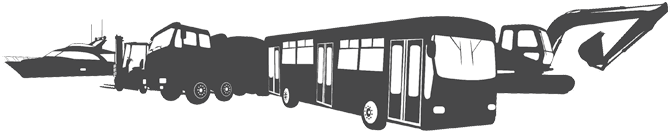New Release of CANopen Configuration Tool
The latest release of CANopen Configuration Tool, version 2.1.6 is now available at TKE Sweden! This powerful yet user-friendly tool brings enhancements tailored for engineers and technicians working in production, maintenance, and R&D, with an eye toward making CANopen configuration faster, more flexible, and reliable.
What’s New in CANopen Configuration Tool 2.1.6
-
- Enhanced Multi-Node Interactive Mode For R&D engineers, this release introduces expanded multi-node support in Interactive Mode, enabling seamless connections to existing CANopen networks. Users can now fine-tune parameters across multiple nodes in real time, making network adjustments easier and faster.
- Windows 11 Compatibility
Full support for Windows 11 ensures the CANopen Configuration Tool performs reliably across both new and upgraded workstations, keeping your software environment up-to-date and stable. - Time-Saving Preloaded EDS Files
The latest version comes with built-in EDS files for all TKE products, streamlining setup times. Additionally, the Configuration Tool now integrates all CANopen vendor IDs from the CiA database, providing a faster, out-of-the-box experience. - Improved Support and Diagnostic Capabilities To simplify troubleshooting, the software version now displays in the window title and log windows, so your team and our support staff can quickly identify and address any issues.
- Configurable Inter-Message Delay of 5ms for Low-Cost Sensors
A new configurable inter-message delay feature allows smoother configuration of low-cost sensors that are sensitive to rapid message bursts, enhancing compatibility across a wider range of devices.
Bug Fixes
- No longer hangs or crashes when scanning
- LSS Change node id now sends reset node correctly
- Now logs the same data in GUI and in log file
- Now prints the same amount of logs in Release and Debug mode
- Remove redundant Help file from Public folder
- Updated TKE logo in EULA and Release Notes
- Fixed spelling and grammar in the software and help file
With these updates, CANopen Configuration Tool 2.1.6 is better equipped than ever to support the needs of engineers and technicians, enhancing efficiency, accuracy, and flexibility in CANopen network configuration. Whether you’re involved in development, production, or field maintenance, this tool streamlines complex tasks, so you can focus on what matters: delivering reliable, high-performance solutions. Download CANopen ConfTool 2.1.6 today and see how it can elevate your configuration workflow.
Download CANopen Configuration Tool 2.1.6
Get free 20-day trial license, please send the hardware serial number and brand name to info@tkesweden.se