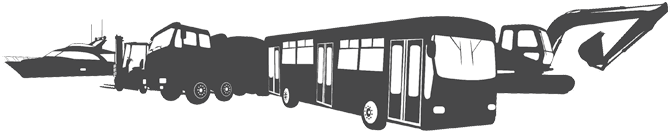CAN Switch Setup Mistakes That Could Cost You
Properly setting up a CAN switch is critical for maintaining the reliability and performance of industrial networks. When configured incorrectly, CAN switches can lead to costly downtime, data loss, and even permanent hardware damage. Common setup mistakes include improper termination, incorrect baudrate settings, and inadequate attention to network topology. These errors often manifest as intermittent communication failures that can be difficult to diagnose and resolve without specialised knowledge. Understanding and avoiding these setup pitfalls is essential for protecting your investment in CAN bus technology and ensuring smooth operations across your connected systems.
Understanding CAN switch technology: Why proper setup matters
CAN (Controller Area Network) switch technology forms the backbone of many industrial communication systems, enabling reliable data exchange between controllers, sensors, and other devices. Proper CAN switch configuration directly impacts your entire network’s stability and performance.
CAN bus technology was originally developed for the automotive industry but has since become essential in industrial automation, manufacturing, and many other sectors due to its robust error detection capabilities and deterministic communication. Unlike standard Ethernet networks, CAN networks have specific requirements that, when not properly addressed, can lead to significant operational issues.
The fundamental advantage of CAN networks lies in their ability to maintain reliable communication in electrically noisy environments. However, this reliability depends entirely on correct implementation. When setting up CAN switches, every detail matters—from proper cable selection and termination to correct baudrate configuration and power supply considerations.
Investing time in understanding CAN switch setup principles pays dividends through improved system uptime, extended equipment lifespan, and reduced troubleshooting costs. Many expensive service calls and production delays could be avoided with proper initial configuration.
What are the most common CAN switch configuration errors?
The most common CAN switch configuration errors include improper termination, incorrect baudrate settings, inadequate power supply considerations, and network topology mistakes. These technical oversights frequently lead to unreliable network performance and costly downtime.
Improper termination stands as perhaps the most prevalent mistake. CAN networks require 120-ohm resistors at both ends of the bus—not in the middle or at multiple points. Missing or incorrectly placed terminators cause signal reflections that corrupt data and create intermittent communication problems that are notoriously difficult to diagnose.
Baudrate misconfiguration is another critical error. All devices on a CAN network must operate at identical baudrates. Even small discrepancies prevent devices from communicating properly, resulting in complete network failure or unpredictable behaviour.
Other common configuration mistakes include:
- Exceeding maximum bus length for a given baudrate
- Using improper cabling (incorrect impedance or inadequate shielding)
- Neglecting proper grounding and shielding practices
- Creating improper branch lines or star topologies without appropriate active components
- Failing to account for power supply voltage drops across the network
Each of these errors might seem minor in isolation, but collectively they can significantly compromise your CAN switch performance and network reliability.
How can improper CAN switch installation affect your operations?
Improper CAN switch installation directly impacts your operations through communication failures, data corruption, intermittent connection issues, reduced network performance, and potential equipment damage. These technical problems translate into real business costs through lost productivity and increased maintenance expenses.
Communication failures are the most immediate consequence. When CAN switches are improperly configured, messages between controllers and devices may fail to transmit or be received with errors. In critical applications, this can trigger emergency shutdowns or prevent important process controls from functioning correctly.
Data corruption represents a more insidious problem. Improper termination or baudrate mismatches can allow some messages to pass through with altered content. This corrupted data might cause automated systems to make incorrect decisions based on faulty information, potentially leading to quality issues in production or inappropriate system responses.
Intermittent problems are particularly frustrating and costly. Networks with marginal configuration issues may operate correctly 99% of the time but fail unpredictably under certain conditions. These sporadic failures are extremely difficult to diagnose and often result in extended troubleshooting sessions and repeated service visits.
Over time, electrical issues stemming from improper CAN configuration can damage connected equipment. Voltage spikes, ground loops, and other electrical anomalies may gradually degrade electronic components, shortening their operational lifespan and necessitating premature replacement.
What troubleshooting steps should you take for CAN switch problems?
When troubleshooting CAN switch problems, begin with a systematic approach: verify physical connections, check termination resistances, confirm baudrate settings, and use diagnostic tools to capture and analyze network traffic. This methodical process helps identify the root cause without overlooking critical factors.
Start with the physical layer. Inspect all connections for security and correct wiring. Use a multimeter to verify that the resistance between CAN_H and CAN_L lines measures approximately 60 ohms when terminators are properly installed (120 ohms at each end of the network create a 60-ohm parallel circuit). Check for any obvious cable damage or improper splices.
Next, verify configuration settings across all devices:
- Confirm identical baudrate settings on all devices
- Check node ID assignments for duplicates
- Verify that the total network length is appropriate for the selected baudrate
- Ensure power supply voltage levels are within specification at all points in the network
For more complex issues, CAN bus analyzers can capture live traffic and decode messages, helping identify which devices are communicating successfully and which are experiencing errors. Look for error frames, which indicate that at least one device detected a problem with a transmission.
If problems persist after basic troubleshooting, consider temporarily simplifying the network. Disconnect devices one at a time to identify if a specific component is causing issues. Similarly, shortening the network or reducing the baudrate can help determine if the problems are related to signal integrity over distance.
For persistent or complex issues, consider engaging specialists with expertise in industrial network configuration and CAN bus technology, who can bring specialized diagnostic equipment and experience to resolve difficult problems efficiently.
How do you properly configure a CAN switch for optimal performance?
To properly configure a CAN switch for optimal performance, implement correct termination at both bus ends, select appropriate baudrates based on network length, ensure proper grounding, and maintain proper network topology. Following these established best practices will significantly improve reliability and performance.
Begin with proper network design. CAN networks should ideally follow a single linear bus topology with minimal stub lengths. Plan your network layout to keep the main bus as straight as possible, with devices connected via short droplines. This physical arrangement helps maintain signal integrity across the network.
Termination implementation must be precise—place 120-ohm resistors only at the two furthest ends of the network. This prevents signal reflections that cause communication errors. Many devices offer built-in termination that can be enabled via jumpers or software configuration.
Select an appropriate baudrate based on your total network length:
- 1 Mbit/s: Maximum 40 metres
- 500 kbit/s: Maximum 100 metres
- 250 kbit/s: Maximum 250 metres
- 125 kbit/s: Maximum 500 metres
- Lower rates for longer distances
Choose high-quality, shielded twisted-pair cabling with the correct impedance (typically 120 ohms). Proper cable selection helps reject electromagnetic interference and maintain signal quality.
Implement consistent grounding practices throughout the network. Connect cable shields to ground at one point to prevent ground loops. Ensure adequate power supply capacity and voltage stability across all network segments.
Finally, document your network configuration thoroughly, including termination points, baudrate settings, and node assignments. This documentation proves invaluable during future troubleshooting or when expanding the network.
Key takeaways: Protecting your investment in CAN bus technology
Protecting your investment in CAN bus technology requires attention to proper setup, regular maintenance, and understanding the critical factors that affect network performance. By avoiding common mistakes, you can prevent costly downtime and ensure reliable operation for years to come.
The most important principles to remember are:
- Always implement correct termination at exactly two points
- Ensure all devices operate at identical baudrates
- Match network length to your selected baudrate
- Use high-quality shielded twisted-pair cabling
- Maintain proper grounding and shielding practices
- Document your network configuration thoroughly
Preventative maintenance is far less expensive than emergency troubleshooting. Schedule regular network health checks to identify potential issues before they cause operational problems. These proactive inspections should include physical connection verification, termination resistance measurements, and analysis of error rates.
When expanding existing networks, carefully consider how additions might affect the overall network length and termination requirements. What worked for a smaller network might not be appropriate as the system grows.
For those implementing new CAN networks or troubleshooting existing installations, seeking expert guidance can save substantial time and resources. Professional fieldbus solution providers can help design robust networks that avoid common pitfalls and ensure reliable operation from the start.
By applying these principles and best practices, you can maximize the reliability of your industrial communication systems and protect your investment in CAN bus technology for the long term.
Interested in real-world automation solutions?
Browse our case studies to discover how we support safe and efficient operations through smart control and networking systems

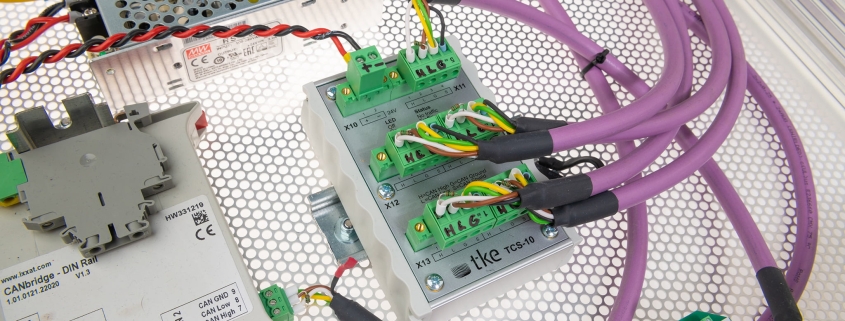 MARIN
MARIN