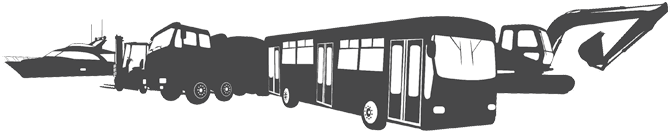5 Signs Your CAN Switch Might Be Failing
Recognising the early warning signs of a failing CAN switch is crucial for maintaining reliable industrial network operations. A deteriorating CAN switch typically exhibits five key indicators: communication errors, intermittent connection problems, physical abnormalities, network performance degradation, and device recognition failures. Identifying these symptoms early allows for proactive maintenance, preventing costly downtime and communication failures across your industrial network infrastructure. Understanding these warning signs helps maintain the integrity of your CAN-bus systems and ensures continuous data transmission.
Why is a reliable CAN switch critical for industrial networks?
A reliable CAN switch serves as the backbone of industrial communication networks, ensuring seamless data exchange between controllers, sensors, and other critical components. Unlike standard network switches, CAN switches are specifically designed to maintain deterministic communication in noisy industrial environments where signal integrity is paramount.
In modern industrial settings, CAN-bus technology provides robust, real-time communication capabilities that support everything from manufacturing equipment to vehicle systems. When a CAN switch begins to fail, the entire network’s reliability becomes compromised, potentially leading to production interruptions, data corruption, or even safety hazards.
The consequences of CAN switch failures can be particularly severe in applications where real-time control is essential. Manufacturing lines may experience unexpected stoppages, vehicle systems might exhibit erratic behaviour, and automated processes could become unpredictable. By ensuring your CAN switches remain in optimal condition, you maintain the foundation upon which your entire industrial communication infrastructure depends.
What communication errors indicate a failing CAN switch?
Communication errors are often the first and most telling signs of a failing CAN switch. When your CAN switch begins to deteriorate, you’ll typically observe an increase in error frames, packet losses, and message corruptions across your network. These issues manifest as inconsistent data delivery and unreliable system performance.
One of the most common indicators is the appearance of error frames in your CAN bus traffic. These frames are generated when a node detects a transmission error and signals other nodes to disregard the current message. A sudden increase in error frames without changes to your network configuration often points directly to switch hardware issues.
Specific error types to monitor include:
- Bit errors – where transmitted bits are incorrectly received
- Form errors – violations of the fixed format of CAN frames
- Acknowledgement errors – indicating messages aren’t being properly received
- CRC errors – suggesting data corruption during transmission
Another telltale sign is message retransmission. When data packets fail to reach their destination, the CAN protocol automatically attempts retransmission. Excessive retransmissions create network congestion and indicate that your switch may be failing to properly route or buffer messages.
These communication errors typically begin intermittently, making them easy to dismiss. However, as the switch deteriorates further, these errors become more frequent and eventually constant, creating significant operational disruptions.
How do intermittent connection problems relate to CAN switch health?
Intermittent connection problems are particularly revealing indicators of CAN switch deterioration. When nodes sporadically disconnect from the network or experience momentary communication lapses, this often signals that your switch is in the early stages of failure. These transient issues can be more challenging to diagnose than complete failures precisely because of their inconsistent nature.
You might notice devices temporarily disappearing from the network topology, only to reappear moments later without any user intervention. This behaviour typically occurs when internal switch components begin to fail, creating intermittent signal path interruptions. The switch may still function normally most of the time, making these issues easy to misattribute to software problems or external factors.
Connection stability issues often follow a pattern of escalation:
- Initial stage: Rare, seemingly random disconnections that self-resolve
- Intermediate stage: More frequent disconnections affecting specific nodes
- Advanced stage: Widespread connection instability across multiple nodes
The difficulty in diagnosing these symptoms stems from their similarity to other network problems. Software bugs, electromagnetic interference, or improper termination can all cause similar symptoms. However, if these issues persist after addressing potential external causes, your CAN switch is likely the culprit.
Tracking the frequency and pattern of these intermittent failures is crucial for proper diagnosis. A systematic approach to documenting when and which nodes experience connection problems can help identify whether the switch is the common point of failure.
What physical signs suggest your CAN switch is deteriorating?
Physical indicators provide tangible evidence of CAN switch deterioration that can be observed without specialised diagnostic tools. The most immediate sign is often abnormal heating – a properly functioning switch should remain relatively cool during operation, so noticeable warmth or hot spots on the switch housing suggest internal component stress or failure.
LED status indicators offer another visible clue. Most industrial CAN switches include status LEDs that follow specific patterns during normal operation. Erratic blinking, dimming lights, or LEDs that should be lit remaining dark all indicate potential internal failures. Pay particular attention to power and link status indicators, as these often reveal power regulation or port connection problems.
Other physical signs to monitor include:
- Unusual operational sounds (buzzing, clicking, or high-pitched tones)
- Visible damage to external connectors or housing
- Corrosion or moisture indicators, particularly in industrial environments
- Loose connections that were previously secure
Changes in operational sounds deserve special attention. Electronic components like capacitors can emit subtle noises when failing, often before performance issues become apparent. Any new or unusual sounds coming from your CAN switch warrant immediate investigation.
Physical inspection should become part of regular maintenance routines. Catching these visible signs early can prevent catastrophic failures and provide the opportunity for planned replacement rather than emergency repairs.
How does network performance degradation reveal switch problems?
Network performance degradation often manifests before complete failure and serves as a crucial early warning sign. When a CAN switch begins failing, you’ll typically observe increased latency (message delivery delays), decreased throughput, and inconsistent timing across the network – all critical metrics in industrial applications where precise timing is essential.
To identify performance issues, monitor these key indicators:
- Message round-trip times between nodes
- Bus load percentages during normal operations
- Error counter values at various nodes
- Successful transmission rates for critical messages
A properly functioning CAN network maintains consistent timing even under heavy loads. When switch components deteriorate, this consistency breaks down. Messages that previously arrived within predictable timeframes may experience varying delays, creating synchronisation problems for time-sensitive applications.
Benchmarking normal performance metrics provides a baseline for identifying degradation. By regularly measuring network performance under standard operating conditions, you can quickly spot deviations that might indicate switch problems. Many industrial diagnostic tools can log these metrics over time, making trend analysis possible.
Performance degradation tends to worsen gradually, allowing a window for intervention before complete failure. Monitoring these metrics as part of regular network maintenance enables proactive replacement of deteriorating switches before they cause significant operational disruptions.
Why might a CAN switch suddenly stop recognizing devices?
Device recognition failures occur when a CAN switch can no longer properly identify or communicate with connected nodes. This manifests as devices becoming invisible to the network despite being physically connected and powered. While sometimes attributed to device issues, persistent recognition problems across multiple devices strongly indicate switch failure.
These recognition issues typically stem from several internal switch problems:
- Deterioration of port interface electronics
- Failure of internal address tables or memory components
- Corrupted firmware affecting device handshaking protocols
- Power delivery inconsistencies to internal components
A failing switch might exhibit selective recognition problems, where certain ports or device types are affected while others continue functioning normally. This inconsistent behaviour often creates confusion during troubleshooting, as the switch appears partially operational.
To distinguish switch problems from device issues, try connecting the unrecognized devices to different switch ports or to a known good switch. If devices function properly in alternative configurations, this confirms the original switch as the source of the problem.
Device recognition problems can sometimes be temporarily resolved through switch power cycling, but these “fixes” become increasingly short-lived as the underlying hardware deterioration progresses. Recurring recognition issues, even after resets, indicate that replacement is necessary.
What steps should you take when you suspect a failing CAN switch?
When you suspect a failing CAN switch, implementing a systematic diagnostic approach helps confirm the issue and minimise network disruption. Begin with isolation testing by temporarily removing the suspect switch from your critical communication path if possible, replacing it with a known good unit to see if symptoms resolve.
Follow these progressive diagnostic steps:
- Document all observed symptoms and when they occur
- Check physical connections, power supplies, and environmental conditions
- Run diagnostic tests using CAN analysis tools to identify error patterns
- Isolate the switch by testing individual connections and ports
- Implement temporary workarounds to maintain critical operations
For immediate mitigation, consider implementing network segmentation to isolate critical systems from the problematic switch. This might involve reconfiguring your network topology or temporarily reducing functionality to maintain essential operations while awaiting replacement.
Preventative maintenance is equally important for avoiding future failures. Establish regular inspection routines for your CAN infrastructure, including physical examination, performance benchmarking, and environmental assessment. Maintaining proper operating conditions—particularly regarding temperature, humidity, and power quality—significantly extends switch lifespan.
When selecting replacement switches, consider not just like-for-like replacement but potential upgrades that offer improved reliability, diagnostic capabilities, or performance metrics. Modern industrial CAN switches often include enhanced monitoring features that can provide early warning of future issues.
By taking proactive steps when early symptoms appear, you can transform a potential emergency into a planned maintenance activity, minimising downtime and protecting your industrial network integrity.
Interested in real-world automation solutions?
Browse our case studies to discover how we support safe and efficient operations through smart control and networking systems

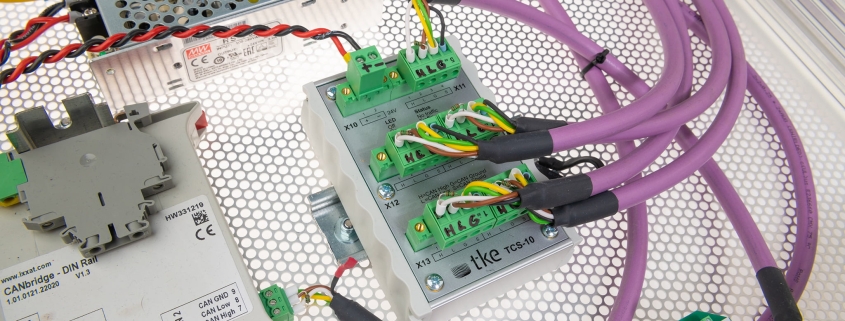 MARIN
MARIN