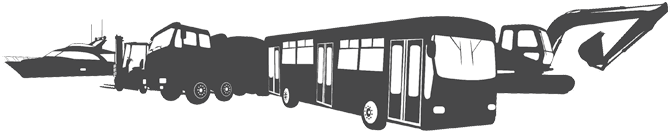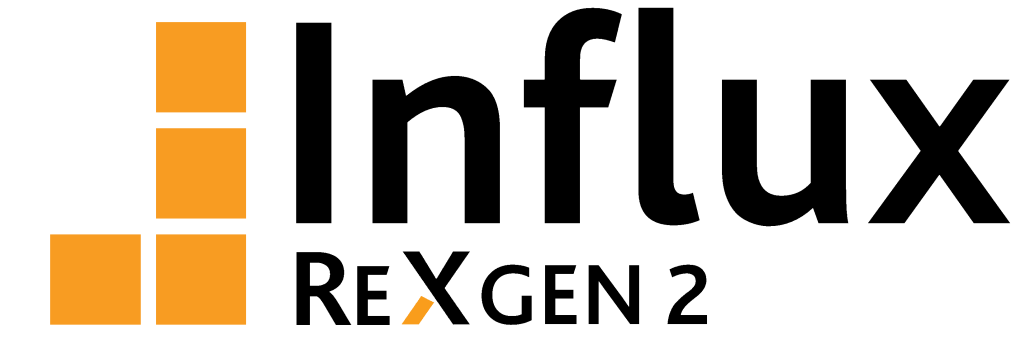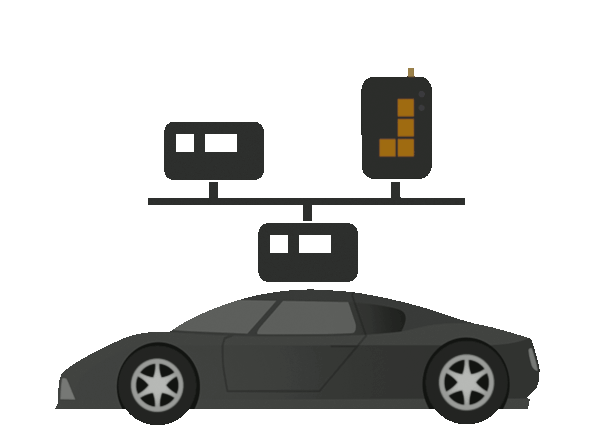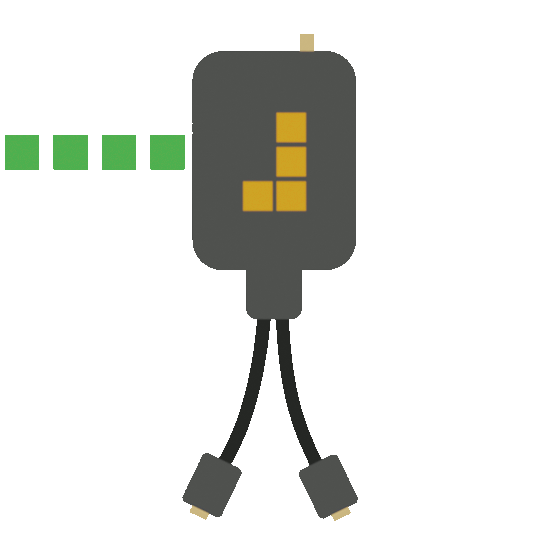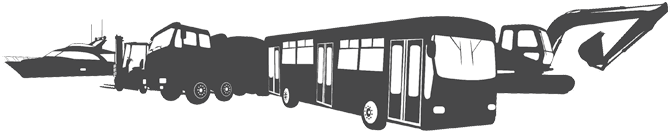ReXgen 2 Non GNSS
When data is critical and messages can’t be missed
The ReXgen 2 recognizes the importance of data security, and every detail of it has been considered to ensure our product can be trusted in CAN networks.
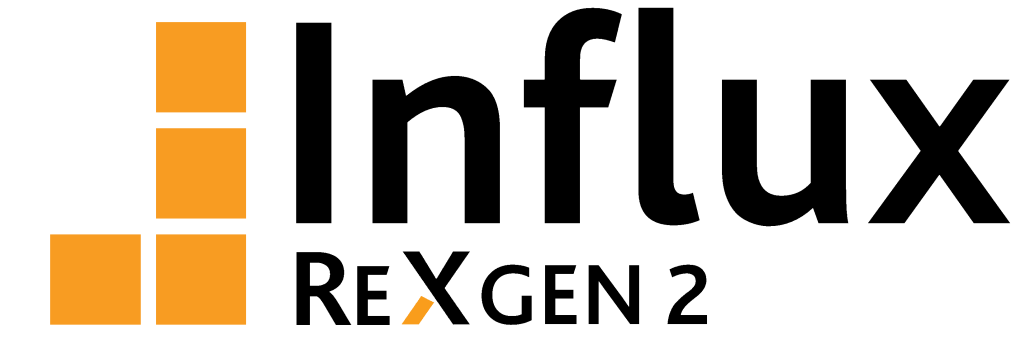
One interface
- Free drag ‘n’ drop configurator tool ReXdesk
- Sleep mode with wake on CAN, no battery drain!
- Create configurable triggers from DBC file, using ReXdesk
- Real-time clock to timestamp data for analysis
- Supports J2534 (Pass-thru)
- Log CAN data continuously for hours unattended
Easy configuration
Connect the ‘ReXgen 2’ to your computer and configure the device to work with your vehicle using the included configuration tool ReXdesk.
Construction & Design
Robust, stainless steel mounting screws withstand the toughest conditions. Secure the ReXgen and get ready to log /view live data.
Internal Storage to keep your data intact
Inbuilt eMMC storage, that can be processed by custom-made algorithms, providing important alerts and statistics.
Applications
Rare event capture
- Record important events based on real-time, such as :
- CAN ID: Log data from the specific/ defined ids. Create conditions based on CAN ids.
- J1939 DM1 Counter: Count the faults in the j1939 DM1 messages.
- LEDs indicate when the trigger is active.
- External digital switches.
- Pre-trigger timer.
Sleep Mode to Save Vehicle Battery
The ReXgen series includes
- Power Down Mode: Deep Sleep Mode when no activity detected.
- Wake-On-CAN: Wake up instantly with CAN activity.
- Wake-On-Alarm: Wake up the logger when specified
- Wake-On-Digital-inputs: Wake up on ignition, KL15, external switch etc.
- Wake-On-Movement: Wake up on physical movement, e.g. impact or detecting movement in the vehicle.
Pro-Spec data loggers: No messages missed
- Zero data loss: Capture rare, single and multiple events.
- Critical data: Essential for project management.
- Quick change of state: Ready for data capture.
Supports Interface J2534 (pass-thru)
- The ReXgen Series: Active data logging with an interface that supports pass-thru. Analyse your vehicle’s CAN data directly on a laptop with the ability to access remote data collection.
ReXdesk Configuration Software
ReXdesk is Influx technologies freely distributed configuration software and general-purpose software tool to work with ReXgen. Designed to make CAN bus data logging easy.
ReXdesk supports multiple DBC files enabling configurations that include filters and log on parameter values.
This software is designed to support ReXgen through its entire lifetime, with tools for:
- First-time ReXgen set-up
- Preparation and configuration for data logging
- Data retrieval and conversion, with live data viewing
Order information
| Part Number | Product Name | GB | CAN channels |
| INF2110.01 P | ReXgen 2 Non GNSS 8GB Package | 8 GB | Package incl. Molex Mini50 Dual Row 24 Pin connector, Micro USB Cable, Mounting Screws |
| INF2110.02 P | ReXgen 2 Non GNSS 16GB Package | 16 GB | Package incl. Molex Mini50 Dual Row 24 Pin connector, Micro USB Cable, Mounting Screws |