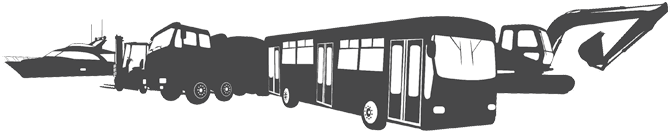CANtrace Help
A powerful CAN bus analyser software and diagnostic tool
A powerful CAN bus analyser software and diagnostic tool
All machines, vehicles or other technical installations controlled by electronic systems can, through disturbing the network communication or other interventions, be caused to malfunction or fail, which can injure persons or cause material damage.
Before connecting your computer to such an electronic system and running CANtrace, ensure that it does not risk injuring persons or causing material damage.
Do not use CANtrace in applications/environments where the use of CANtrace can lead to malfunction or failure of such machines, vehicles or other technical installations and where such malfunctions or failures can lead to injury to humans or animals.
Do not use CANtrace in applications where CANtrace is the only method of control of such systems or of displaying their status information, and where control of the system is lost in case CANtrace or the underlying hardware fails or in case CANtrace generates wrong output data, e.g. using CANtrace for steering a vehicle, controlling its brakes or similar.
Do not use CANtrace for displaying important information where wrong or missing results can lead to accidents or other damage, e.g. using CANtrace to display critical flight data on an aircraft.
We do not take over any liability for damages, injuries etc. caused by the use of CANtrace.
TKE Sweden AB