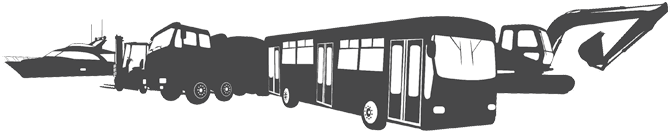CANtrace Help
A powerful CAN bus analyser software and diagnostic tool
A powerful CAN bus analyser software and diagnostic tool
CANopen is a higher layer protocol built on top of CAN bus. It is widely used in various industrial application fields, e.g. off-road vehicles, maritime electronics or railway applications. Refer to CAN in Automation (https://www.can-cia.org/) for more information about CANopen.
CANtrace supports CANopen protocol. When analyzing a CANopen network, it can be easily enabled in the trace window by right-clicking on the trace area and selecting Interpretation > CANopen from the menu. The NMT, EMCY, SDO etc. messages will be interpreted to human-readable text format automatically. For example:
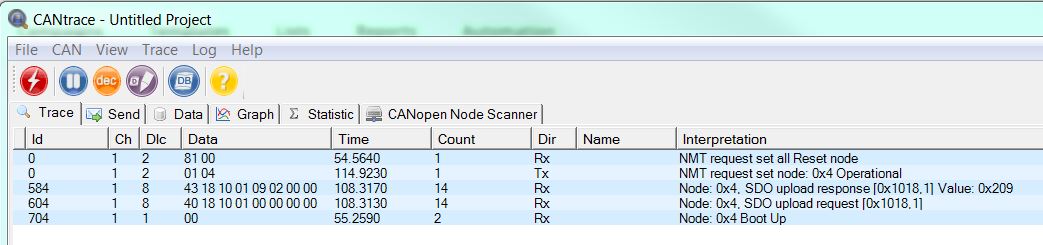
Figure 15.1 CANopen Interpretation
To be able to interpret PDO messages, you have to create your own database file and associate it to CANtrace. Refer to this chapter for more information.
In order to interpret PDO messages on a CANopen network, you need to create your own database file. Open the built-in Kvaser Database Editor tool and start adding messages by right-clicking on the area of the Messages & Signals tab.
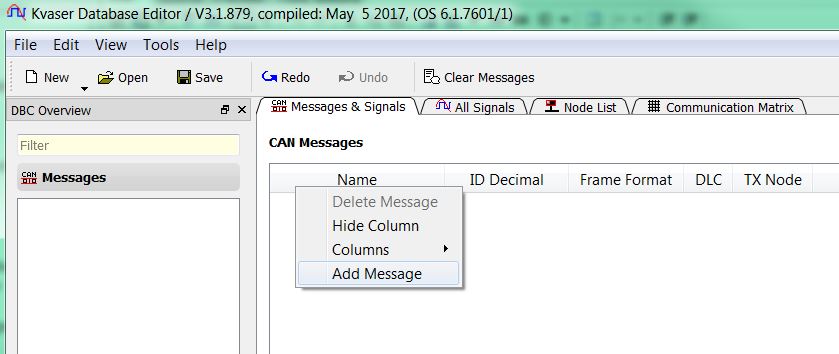
Figure 15.2 Add Message in Kvaser Database Editor
For example, the below PDO message with a signal with the decimal CAN ID of 388 has been created for the CANopen node. After the database is created, associate this file in CANtrace. Then, in the Trace tab, the name and value of the signal will be displayed when Fixed View is enabled.
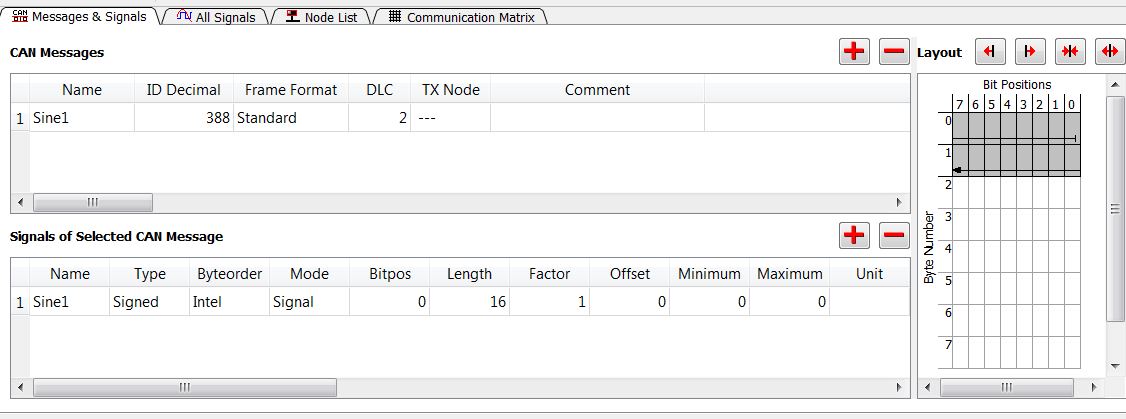
Figure 15.3 PDO message in Kvaser Database Editor
The CANopen NodeScanner window also provides NMT service, refer to this section for more information.