Database Log Settings is used for setting up your database logging behavior. Access Database Log Settings from the menu bar Log > DBC Log Settings
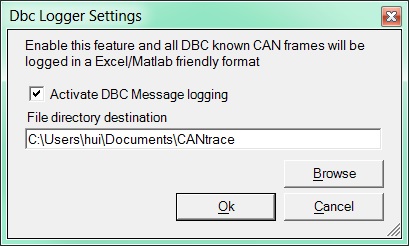
Figure 12.1 Database Log Settings
Activate DBC Message logging
Check this box if you want to activate the DBC logging, otherwise uncheck the box to deactivate DBC logging.
Logging begins when going on bus and ends when going off bus. The log settings can not be changed while on bus.
File directory destination
Here you can see the selected directory where the DBC log files will be stored. Click Browse to select the destination folder